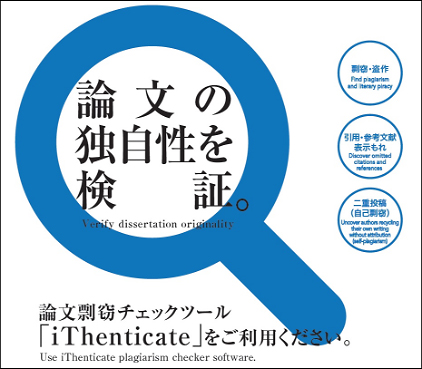1. About iThenticate
iThenticate is an online tool for detecting plagiarism/intellectual theft. It compares unreleased academic papers and other unpublished content with existing information (web pages, databases of published materials, etc.) to check their originality.
2. Background of implementation
Due to the “Partial Amendment to Degree Regulations” effective as of April 1, 2013, the entire text of every doctoral dissertation must be published on the Internet within one year. In light of this requirement, the Academic Affairs Committee established a working group to create a university-wide checking system to prevent impropriety in doctoral dissertations. The WG issued a report recommending that academic advisors use plagiarism detection tools to check drafts of dissertations before they are submitted. This report was endorsed at the Academic Affairs meeting of September 8, 2014, at the Management Planning meeting of October 7, 2014, and at the Departmental Heads Meeting of October 21, 2014. Consequently, Tohoku University will implement iThenticate as a university-wide checking system to prevent impropriety in doctoral dissertations, and provide it as a common platform for the entire university.
3. Coverage of usage license
Full-time instructors (full, associate, and assistant professors, hereafter “instructors”) at Tohoku University (i.e. academic advisors of students expected to submit doctoral dissertations)
4. Applying to use the system and getting started
Every May and November, the Instruction Division of the Education and Student Support Department will ask each department about people wishing to use the system. Based on this inquiry, they will register all prospective users at Center for Data-driven Science and Artificial Intelligence (CDS). After the users have been registered by CDS, the university’s iThenticate administrator will send them an e-mail containing a registration notice and a URL to a simplified manual. Users will also receive a message from noreply@ithenticate.com containing an iThenticate ID, default password, and URL for the login page. Registered users should access the URL and enter their ID and default password to begin using the system. Newly appointed or transfered professors who wish to use the system should send a request to the Education and Student Support Department of the Instruction Division via their department’s Office of Educational Affairs.
5. Documents eligible for iThenticate checking
There is a limit on the number of items that the university can check during a single fiscal year. Therefore, only degree dissertations (including Master’s dissertations), or items relevant to degree dissertations, such as articles for publication in academic journals, articles for presentation at international conferences etc., are eligible to be checked with iThenticate.
6. Revision function
The “revision function” allows the same dissertation to be rechecked up to five times. Please see page 23 of the Manual for details.
7. Sharing function
The “sharing function” allows users to share folders with each other. However, Tohoku University restricts this function due to concerns over intellectual property protection. If you need to share a report of the system’s results with others, please download a PDF of the report and send it by e-mail.
8. Notes on usage
As described in “4. Appropriate Citations” of the Guidelines for Doctoral Dissertation Submission (September 8, 2014, Academic Affairs Committee), use of published, copyrighted materials (text, figures, photographs etc.) in a degree dissertation without the permission of the copyright holder is permitted only when properly cited. Because the plagiarism detection tool automatically searches for articles etc. with statements similar to those in the doctoral dissertation, regardless of whether a source citation is present, it will yield the same result whether the text of the draft being checked contains appropriate citations or plagiarism. When similar statements are found in other articles, the academic advisor must use his/her judgment to determine whether it has been properly cited or constitutes plagiarism. Furthermore, the detection tool cannot check every document in existence against the target document for plagiarism; its scope is limited to what the tool is able to access. Specifically, the tool is limited to two categories: documents that have been published on the Internet, and documents contained in the tool’s own database. If materials that currently exist only as physical copies are cited or plagiarized, they may not be flagged as problems by the tool now, but if those materials are published on the Internet in the future, and the tool is applied to the dissertation again, the similarity to those materials will be discovered. Please be aware that iThenticate has the above limitations when using it. It should not be used to try to discover plagiarism, but rather to determine if a paper is “entirely composed of lawful quotations”
9. Reference: iThenticate System Requirements
- Microsoft® Windows® Windows® 7+, Mac OS X v10.4.11+
- 3GB of RAM or more
- 1024×768 display or higher
- Broadband internet connection
- We support the latest and one previous version of Chrome, Firefox, Safari, and Windows browsers.
- Internet browser set to allow all cookies from ithenticate.com
- Javascript enabled
- Other
- Please update Java to the latest version.
- Temporarily disable browser pop-up blockers. If you cannot completely disable your blocker, please set it to allow pop-ups from the below websites:
- http://www.ithenticate.com
- https://www.ithenticate.com
- edgecastcdn.net